March 7, 2017
Tableau Tip Tuesday: How to Export a CSV from a TDE

- Someone sends you a TDE
- You need the raw data, but the file wasn't provided
Getting the data out is much simpler than you think.
Step 1 - Connect to the TDE

Step 2 - Add Number of Records to the Text shelf

Step 3 - Right-click on the text in the worksheet and choose View Data...
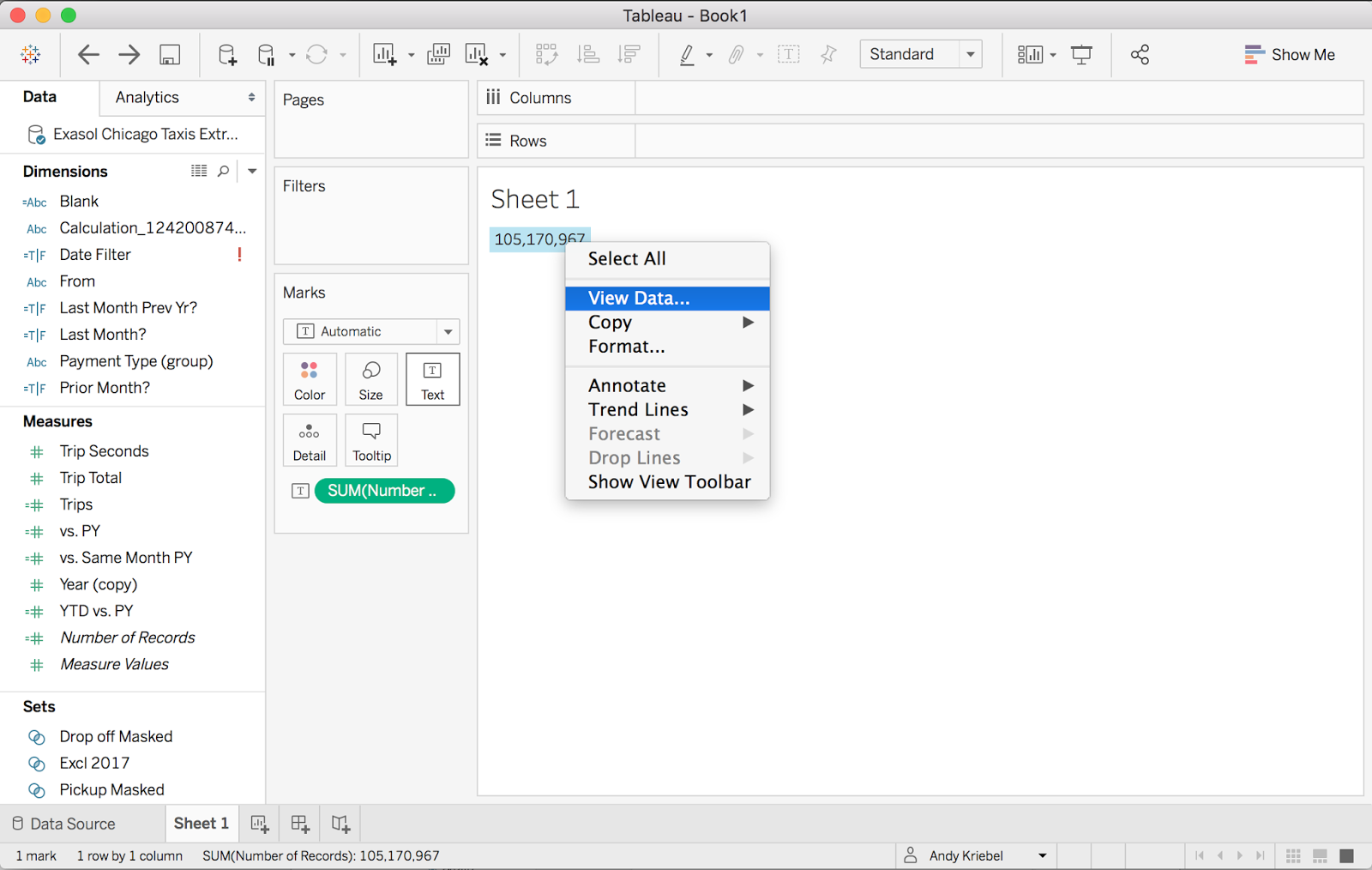
Step 4 - In the View Data window, click on the Full Data tab at the bottom.

Step 5 - Click the Export All button on the upper right

This will save all of the data as a CSV. That's it! I told you it was simple.
Subscribe to:
Post Comments
(
Atom
)






Thanks for all your posts about Tableau! We also added "Export to CSV..." option on data sources in 10.2.
ReplyDeleteSweet! Thanks Dan! I wasn't aware of that.
DeleteIs there some reason why either option doesn't always export the full number of rows? I have a ~13M rows in a TDE but can only get 800k-1.3M rows at a time
ReplyDeleteNot sure. Why would you ever want to export 13m records from a TDE anyway?
Delete