November 27, 2019
Five Essentials of Effective Metrics
Reading it again, the message about effective metrics still holds true today. I've edited the post a bit to reflect data analysis projects rather than project management. At the time, I ran across a white paper that summarized the things we need to keep in mind for a metrics program. The paper didn't specify the metrics to collect, just the properties they should all have.
From my perspective, for any metric to be useful, it needs to help the stakeholder make decisions. All metrics should be actionable. If it's not actionable, then it's not useful.
Introduction
Information should be made available to all stakeholders throughout the lifecycle of a product. To be effective, metrics must be properly planned, managed and acted upon. What is measured, how it’s collected and how it’s interpreted are the difference between brilliant insights and blind alleys on the path to metrics-driven decision making.The key is to ensure metrics are meaningful, up-to-date, unobtrusive, empirical and actionable.
#1 - MEANINGFUL
Metrics should focus on simple and fundamental units of measure for the given project. Understanding the key metrics across a portfolio of products can provide an important level of insight that enables organizations to understand opportunities and risks. It also provides a uniform basis for comparison across products, time, etc. Select metrics that will enable you to steer your company in a meaningful way.#2 - UP-TO-DATE
It is important to look for metrics that can be captured automatically. Ensure that the metric is consistently based on up-to-date data.#3 - UNOBTRUSIVE
The process of collecting data for your metrics program should be seamless and unobtrusive, not imposing new processes or asking stakeholders to spend time collecting or reporting on other data to get the answers to their questions.#4 - EMPIRICAL
Metrics solutions should capture updated data as soon as reasonably possible, eliminating all of the issues that compromise the integrity and accuracy of data. Additionally, the use metrics that ensures data consistency; e.g., an working hour should be normalized to be the same in Boston, Bangalore, Mumbai and Beijing.#5 - ACTIONABLE
It is critical that the metrics you gather inform specific decisions. Avoid information that is nice to know, but doesn’t help you make decisions or solve problems.The litmus test for any metric is asking the question, “What decision or decisions does this metric inform?” Be sure you select your metrics based on a clear understanding of how actionable they are and be sure they are tied to a question you feel strongly you need to answer to effect the outcome.
It is also critically important to ensure that you are able to act on and react to metrics in a clear and meaningful way.
Finally, be sure that metrics are inclusive and that data is available to all stakeholders. Data that is widely available is empowering.
November 25, 2019
#MakeoverMonday: Where are the squirrels of Central Park?
animals
,
central park
,
location
,
new york
,
new york city
,
NYC
,
open data
,
squirrels
,
survey
,
time series
No comments

Let's have a look at the original viz:
What works well?
- A map is a good way to represent the location of the squirrels.
- Showing the details on the map, like the ponds in the park and the roads around the park, help provide context.
- The dots are easy to see against the background.
- The title and description help explain the data.
What could be improved?
- There are some red dots. What do those mean?
- It would be interesting to see when the squirrels are spotted. Are there more in the winter? How do their habits change?
And here's my makeover. Enjoy!
November 19, 2019
#TableauTipTuesday: How to Create a Pie Chart Drilldown

November 18, 2019
#MakeoverMonday: Tween and Teen Smartphone Ownership
change
,
level of detail
,
LOD
,
Makeover Monday
,
mobile phones
,
smartphone
,
teens
,
trend
,
tweens
No comments

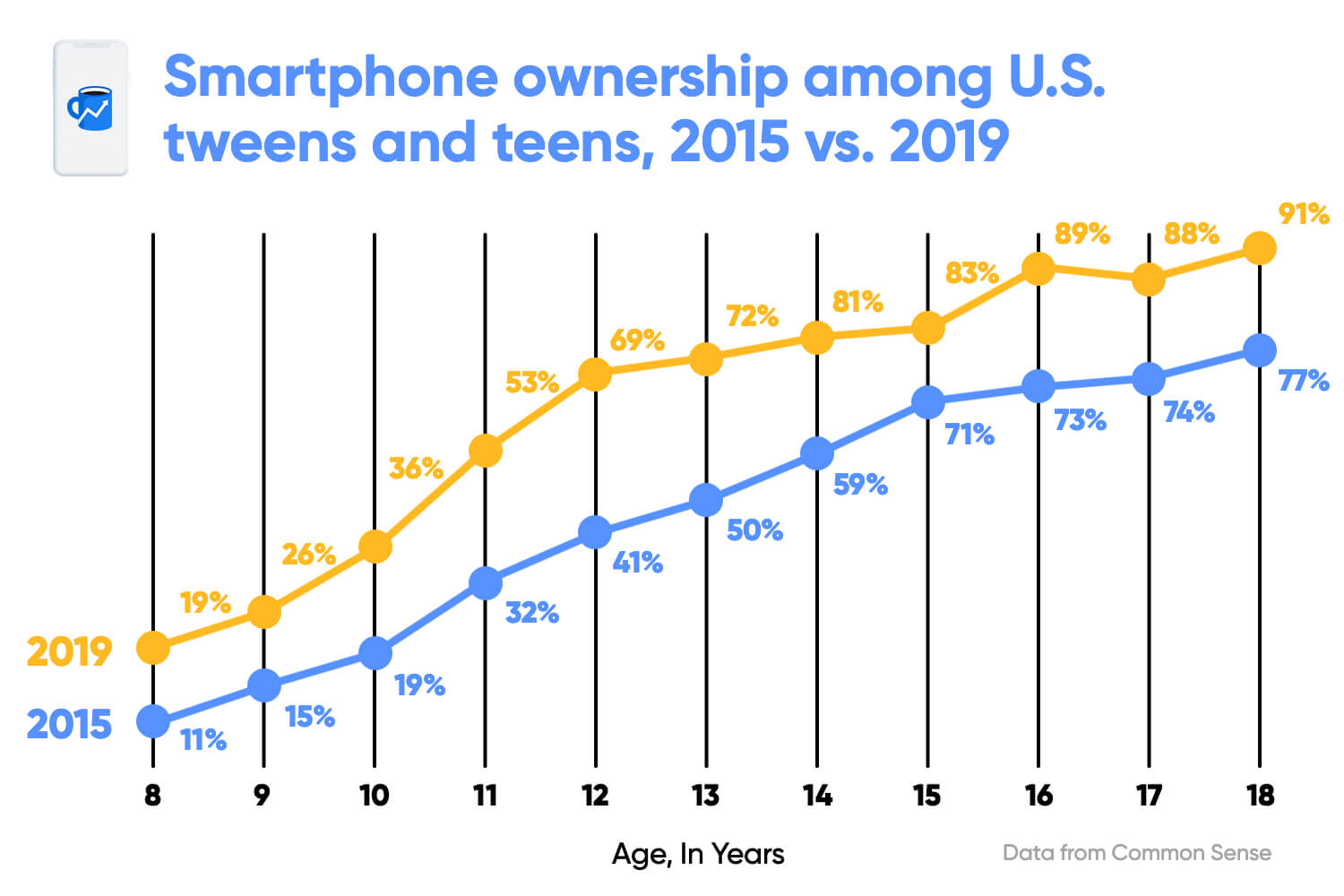 |
| SOURCE: Morning Brew |
What works well?
- Clear title
- X-axis is clearly labeled
- Including the data source
- Colors are easy to distinguish
- Vertical lines help draw the eye to compare the years within each age
- Including labels since the y-axis is hidden
What could be improved?
- The title could be less bold.
- The title uses the color for 2015, but it's not related to one year only.
- The dots are distracting since they are so large.
- The labels are helpful, but do they need to be so big?
- With the vertical lines connecting the dots within the year, and the line connecting the ages across the years, I'm not sure which is more important. Given the title, the focus seems like it should be on comparing years within an age.
- The vertical lines don't need to be so broad.
What I did
- Removed the lines to make the focus comparing the ownership within an age group
- Surrounded the dots with a band to ensure the user reads the data within each age group
- Colored the bands by the change to accentuate the ages that have changed the most
- Included the labels, but made them very small as to not distract from the analysis
- Created a mobile version for practice
November 12, 2019
#MakeoverMonday: Literacy Rates Around the World
children
,
country
,
dot plot
,
goal
,
line chart
,
literacy
,
Makeover Monday
,
median
,
men
,
rates
,
SDG
,
trend
,
women
No comments

Here's the original viz:
What works well?
- The data by region is ordered alphabetically, making it easy to find each region.
- The bar chart is sorted by largest to smallest.
- Nice filtering options
What could be improved?
- A diverging color palette should only be used when there is a logical midpoint or goal. I don't see those in this viz.
- The squares are hard to understand.
- I don't find the map very useful. It would be more useful if it zoomed in when a region is selected.
- There's no title.
- There's too much text.
- The bar chart seems to go out past the edge, or at least visually it appears that way.
What I did
- I created a KPI scorecard so that I could understand the patterns for the overall or an individual country. Are literacy rates improving or regressing?
- Show the distribution of the rates of the countries within each region
- Within each region, which countries are above or below the median for that region?
- How has the literacy rate changed over time?
- Allow simple filtering options.
I drew inspiration from Workout Wednesday week 51 2018: Container Fun from Rody Zakovich. I love finding reasons to practice techniques I've tried before and want to master. Consider challenging yourself to learn something new each week.
Enjoy!
November 5, 2019
#TableauTipTuesday: Using Level of Detail Expressions to Count Items Exceeding a Threshold
level of detail
,
LOD
,
map
,
quadrant chart
,
reference line
,
scatter plot
,
scatterplot
,
table calc
,
table calculation
,
Tableau Tip Tuesday
,
threshold
No comments

I ended up babbling quite a bit as I created more examples; sorry for that, but I was on a roll.
November 4, 2019
How Many Rats Are Near Hungry Cat?

And right after I taught this class to DS16, Lorna Eden posted the Workout Wednesday week 43 challenge. In this challenge, you had to find all casinos within X miles of a casino you click on. This required using the new DISTANCE function that came into Tableau 2019.3.1.
So, why not practice this technique more, but with rats? Instead of clicking on a casino, you can click on a rat to make it the Hungry Cat and find all rats within X miles of the cat. Silly, yes, and fun to practice too. The rats all have names too.
Lastly, I wanted to resize the dots based on the number of rats in the view. I used this blog post from The Data School, except I used an LOD instead of a table calc.
Enjoy! Find the rats near you.
November 3, 2019
#MakeoverMonday: Is Las Vegas Convention Attendance a Recession Indicator?
convention
,
economics
,
economy
,
indicator
,
Las Vegas
,
Makeover Monday
,
recession
,
visitors
No comments

 |
| SOURCE: Calculated Risk |
What works well?
- The time goes from oldest to latest.
- The colors are easy to distinguish.
- The axes are well labeled.
- Including the caveat for 2019 since it's not a complete year in the data.
What could be improved?
- The axes aren't synchronized; I'd like to see how they would look synchronized.
- Without referring back to the color legend, I don't know which axis goes with which metric.
- Using a dual axis chart implies there's a correlation between the two measures. There might be, but it could be displayed other way to make that more evident.
- There no indicator of the data source.
What I did
I started by reading the original blog post. What caught my attention in particular was the last sentence:
Historically, declines in Las Vegas visitor traffic have been associated with economic weakness, so the slight declines over the last two years was concerning.
Super interesting! So this is where my worked started. I first annualized the data to make 2019 comparable to the rest of the years. From there, I created a connected scatterplot, which takes the two metrics in the original chart, plots one on the x-axis and the other on the y-axis, and connect the points by the year. This lead to a swirly look at the end, which made the relationship difficult to understand.
Instead, I chose to focus on the "red" line of the original, i.e., convention visitors. I wanted to see if convention visitors was indeed a recession indicator. The chart was simple to make, then some googling turned up the recession dates. Low and behold, convention visitors to Vegas sure do look like a leading indicator for a recession. If this is true, then we're on the verge of a recession very soon.
Click on the image for the interactive version.
Subscribe to:
Posts
(
Atom
)







